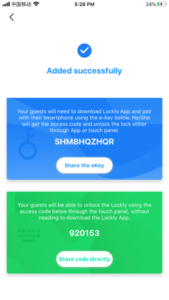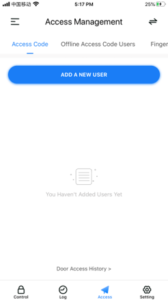There are many times that you might need to set up a Recurring Guest Access Code for maintenance people or cleaners or other people that need to access your property on specific days of the week, every week. The following screenshots will help you set these up.
Go to Access on the bottom of your mobile app.
Choose Guests as the Access Code type.
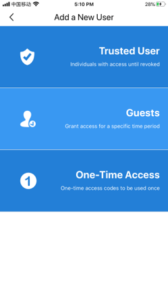
Select “Recurring” on the next page.

On the next page in the mobile app, please select the day of the week that you want the Recurring Access Code to be applicable along with the hours that you want it to apply.

On the next screen it will allow you to share the Access Code or Share an eKey so that the User can download the Lockly® mobile app to unlock or lock the Lockly device when within Bluetooth range.