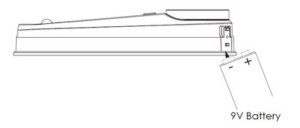When your smart lock battery is totally drained, most of the unlocking features will be disabled.
You can refer to these options in case you’ve been lockout:
1. Use the supplied backup physical keys included in your package to unlock.
2. Use a 9V battery to activate the lock temporarily. Your lock will automatically detect battery polarity and lets you activate your screen and enter your Access code to unlock. (See the image below for reference)
For future reference, please be reminded of the following:
1. When the battery is lower than 20%, the Motion Detection recording function will be disabled.
2. If it reaches below 10%, you can only use Access Codes, Fingerprint, Physical Key, or APP Bluetooth to unlock.
3. All restricted features will be lifted once the power is restored to 20%. Check and change your batteries regularly to prevent malfunctions and lockout.